2023.7 Release Notes - New Task Manager functionality, additional new My Charts features, and updates to Reporting Questions.
This release introduces task management enhancements, new functionality for My Charts, updates on reports involving Structural Assets, and an additional question for Serious Injury or Fatality (SIF) reporting.
New Version for the Mobile App
All mobile application users will be prompted to update the next time they open the app, as long as they are connected to the internet. Users must be on one of the latest two (2) versions to continue using Sospes on their mobile devices.
- 2.5.74 (Current)
- 2.5.27 (Previous)
New Task Manager Functionality
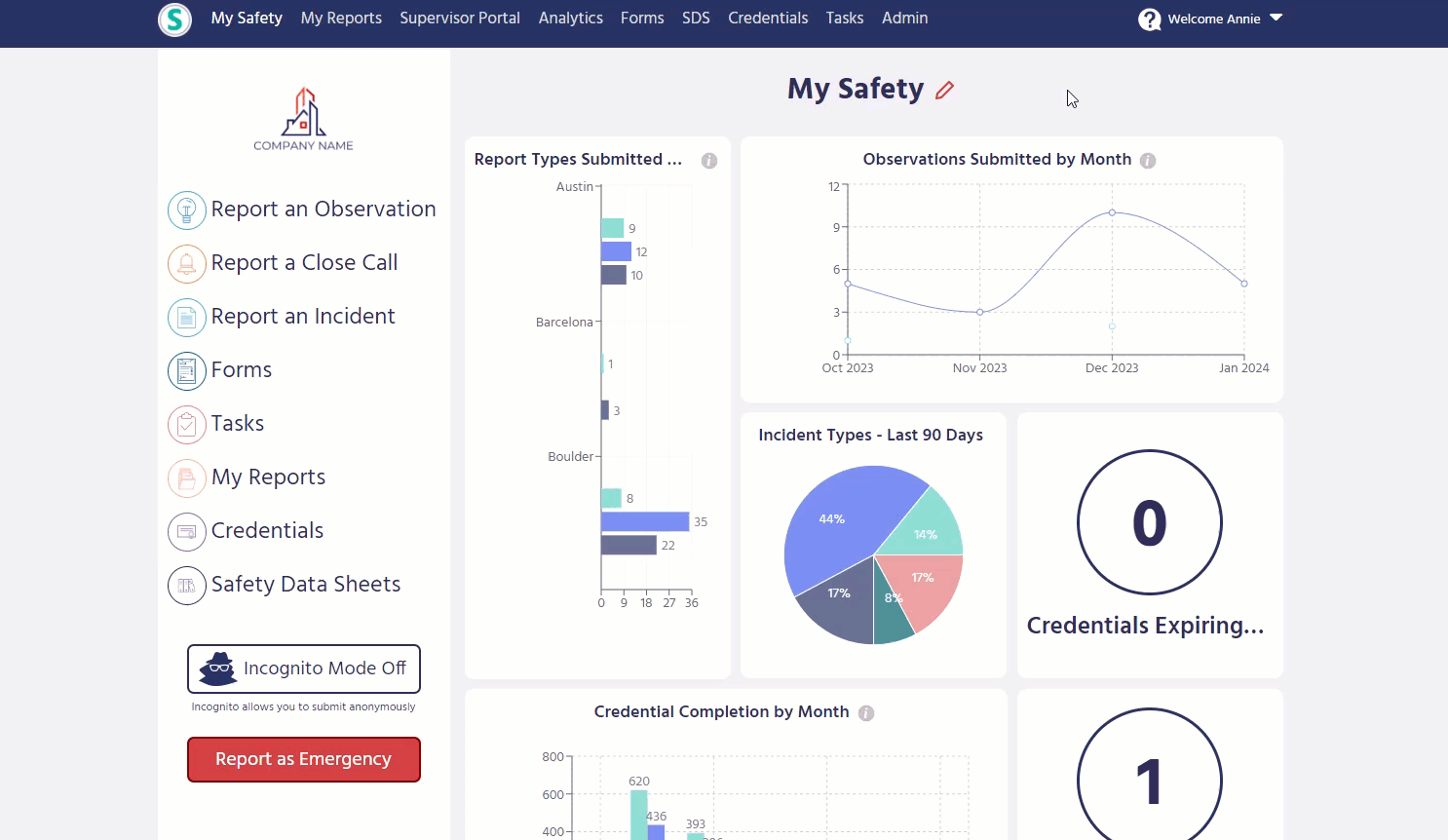
New User Role! With this release, we are introducing the Task Manager role to allow users to see and edit all tasks within their Business Unit. Task managers will be able to update, complete, or reassign tasks right from the Tasks page on the desktop version of Sospes.
Learn more about how to use the Task Manager Role!
Supervisor Role Updates! Users with the Supervisor role can now see tasks assigned to their direct reports. (The supervisor must have the Task Manager role to have the ability to edit or reassign the tasks.) If a supervisor is in a Supervisor group, they can view all tasks for the group's related Facilities.
Overdue task email reminder changes! All overdue tasks will be combined and sent via one email per user per day with all applicable tasks listed in a singular email. Additionally, reminder emails will be combined and sent via one email per user per day with applicable reminders.
New My Chart Features
Users can print their custom-created charts! Once a user has created and saved their new chart, they can click on the printer icon to print their chart. The printed chart will contain a title, description, legend, and chart.
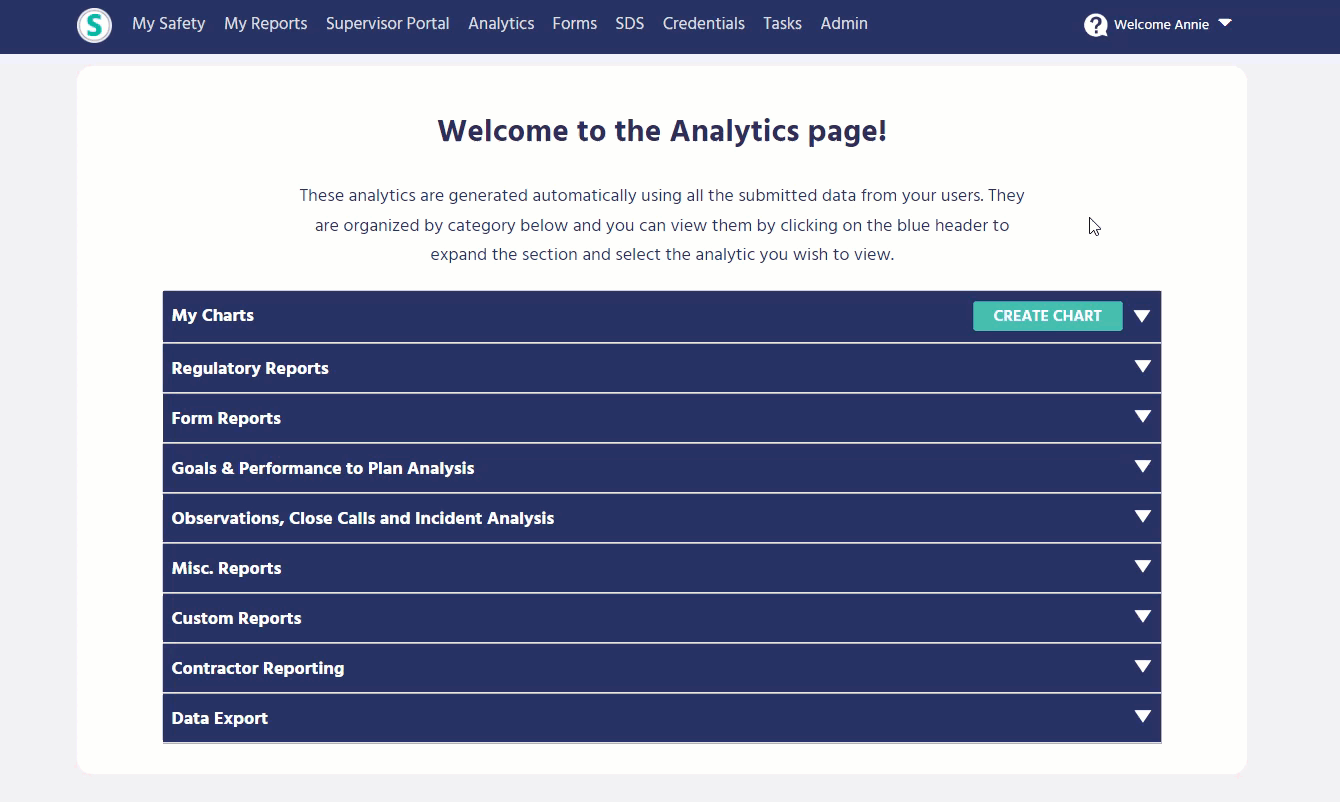
In addition to being able to print charts, we have added new dimensions and filters to the My Charts tool. Users can now choose dimensions for Is Closed and Employee at Fault when selecting Reports as the data source. Additionally, users can now choose Assigned by as a dimension for all Task data source charts.
Learn more about how to use the My Charts tool!
Reporting Updates
Structural Assets
If a user has structural asset reporting turned on, when filling out an incident, close call, or observation report, the user will need to specify the structural asset involved. If no structural asset is involved, the user will need to select None.
Serious Injury or Fatality (SIF) Reporting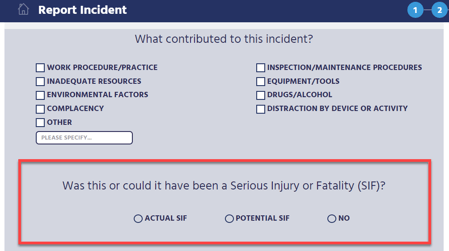
There can now be an additional question asked when users are filling out an incident, close call, or observation report to mark if a Serious Injury or Fatality (SIF) event occurred or if there was potential for a SIF event.
Learn more about the Serious Injury or Fatality reporting option
Other Enhancements:
- Tasks are now accessible on mobile.
- Supervisor Portal Updates:
- Tasks per report displayed.
- Sorting by classification.
- Must have Incident Editor role to delete reports.
- OSHA 300A now populates the year on Excel export.
- Environmental Amount Released quantities updated - includes liters, cubic meters, and Kilograms.
- Quality of Life updates.
