Introducing the ability to identify an incident, close call, or observation as a SIF (Serious Injury or Fatility) event with the reporting question, “Was this or could it have been a Serious Injury or Fatality?”
When should the Serious Injury or Fatality (SIF) option be used?
A Serious Injury or Fatality (SIF) event is considered to be an incident, close call, or observation that could have resulted in or has the potential to produce a fatal injury or illness. Users will now have the ability to mark a report as a SIF if the question is turned on in their specific Sospes environment.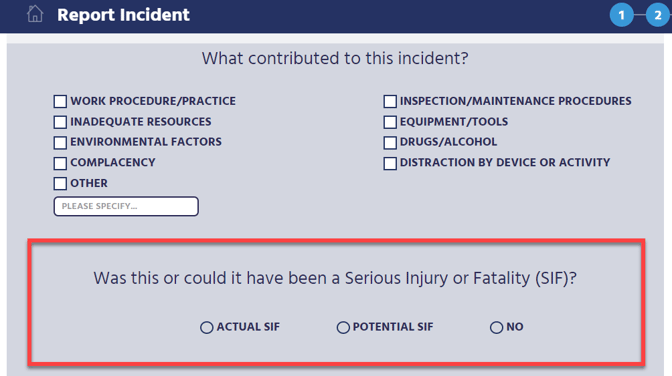
Serious Injury or Fatality (SIF) Reporting Options
Observation Report
- Potential SIF
- No
Close Call Report
- Potential SIF
- No
Incident Report
- Actual SIF
- Potential SIF
- No
Configure the SIF setting for your Sospes environment
To enable the Serious Injury or Fatality (SIF) classification question on all incidents, observations and close calls you must have the admin role and follow the below steps:
- Open the admin menu.
- Go to Company Settings.
- Select your primary company's name.
- Scroll down and click the check box next to "Serious Injury or Fatality Flag on Reports"
- Click "Save"

