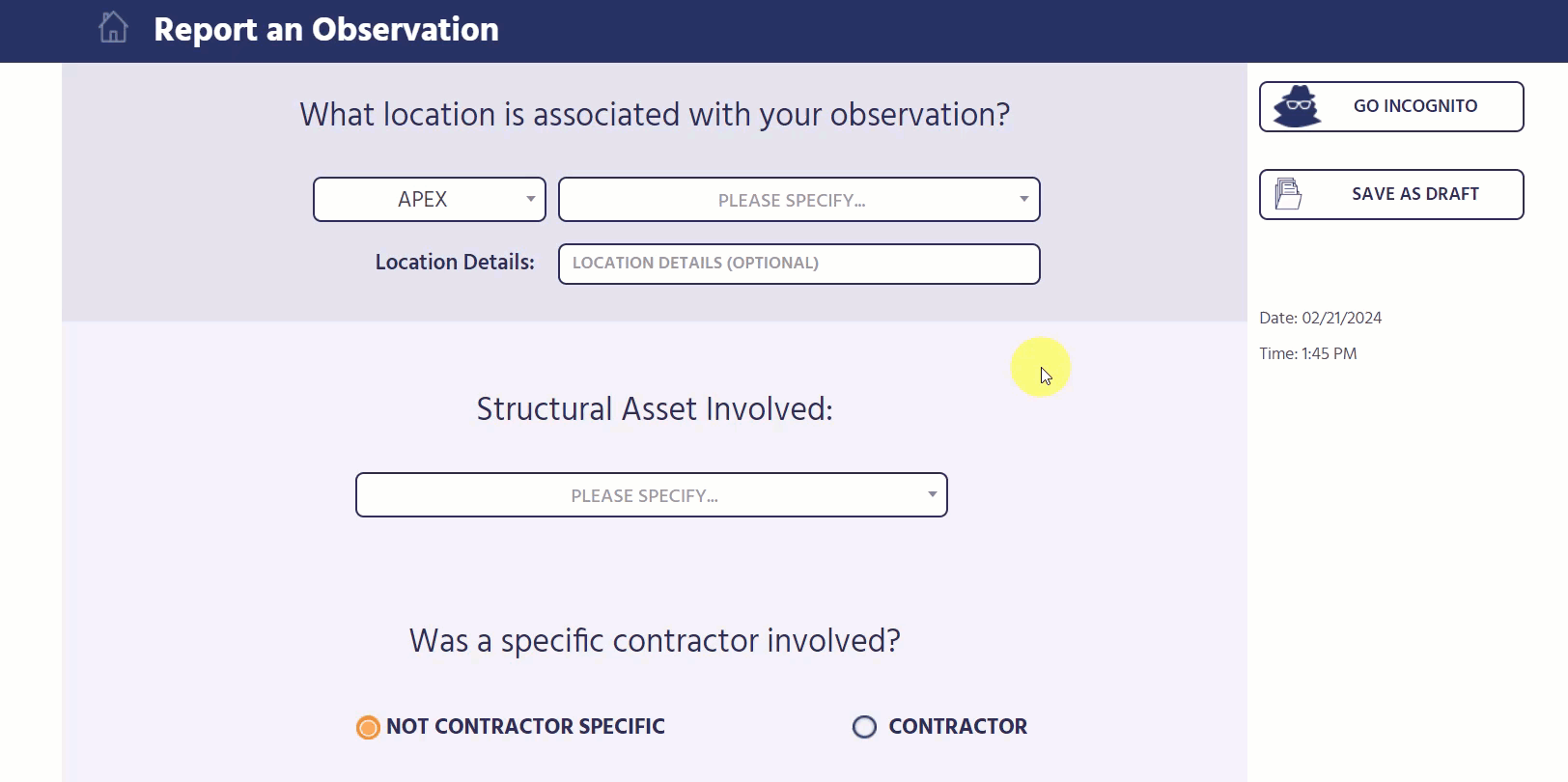Ethical/Social Concern Observation Type
This article walks through the steps needed to configure and use the Ethical/Social Observation type.
When should the Ethical/Social Concern observation type be used?
This observation type should be selected when a user needs to report an observation that will only notify users with the HR role.
How to configure and turn on the Ethical/Social Concern observation type
To add this observation type to your Sospes environment, an Admin user will navigate to the Company Setting page under the Admin Menu. From there, they will scroll down and select the Ethical/Social Concern checkbox. Next, they need to scroll down and hit Save for these changes to go into effect.
How to configure notifications for this observation type
To turn on these alerts, an Admin user will navigate to the Alerts & Notifications page under the Admin Menu. They will select the Ethical/Social Concern alert option. They will enable the alert and turn on the notifications for HR.
NOTE: Only users with the HR role will be alerted when an observation with the Ethical/Social Concern type is selected.
Who can view these observations?
Only users with the HR role will have access to view these observations in the Supervisor Portal. Additionally, any observation that is an Ethical/Social Concern will not be displayed in any Analytic views.