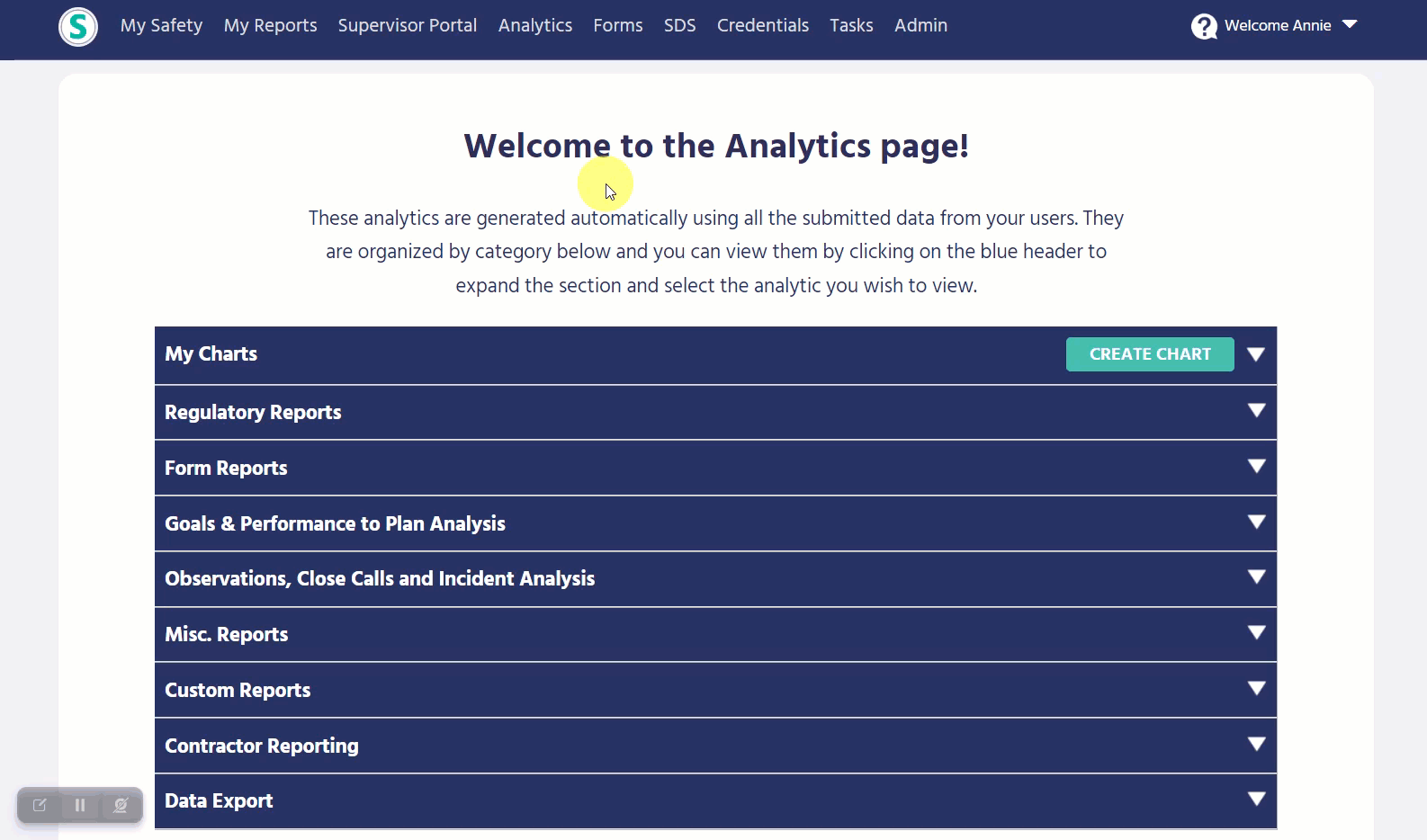OSHA 300A Injury Tracking Application (ITA) Export
Sospes users with access to analytics can export the OSHA 300A in a csv. format to be submitted to OSHA's ITA tool.
What is the OSHA 300A Injury Tracking Application (ITA) used for?
The OSHA 300A Injury Tracking Application (ITA) is an OSHA-provided tool for submitting yearly OSHA 300A documentation by establishment.
The OSHA 300A export in Sospes will allow users with analytics access to export OSHA 300A data by establishment in the csv. format required for submitting to the OSHA 300A ITA tool.
Where to find the OSHA 300A export in Sospes
To access this export, a Sospes User must have Analytics Access.
Follow these steps to access and download the export.
- Click on the Analytics tab
- Scroll down and click on Data Export
- Click OSHA 300A
- Determine the year you would like to run a report on
- Determine the OSHA establishment you would like to run a report on
- Click Generate Report
Once the report has been generated and is ready to be downloaded, you will receive an email notification from safetyalert@sospes.com.