Merging Reports
Here's what to do if two or more reports are about the same event.
Merging Reports
There may be times that you would like to merge multiple reports. For instance, if more than one employee completed a report for the same incident. In order to merge reports, the incident must have occurred on the same day and at the same facility and all reports must be “Open.”
Incident reports can be merged with other Incident reports and Close Call reports can be merged with other Close Call reports. You are not able to merge Observation reports.
-png.png?width=688&name=Blank%20diagram%20-%20Page%201%20(54)-png.png)
Creating a Merged Report
Selecting Reports to Merge
From the Supervisor Portal page, below the search fields and before the list of reports, you will see a text box Merge Reports.
-png.png)
- Click Merge Reports.
- Checkboxes will appear to the left of each report.
- Click the checkboxes for the reports that you would like to merge.
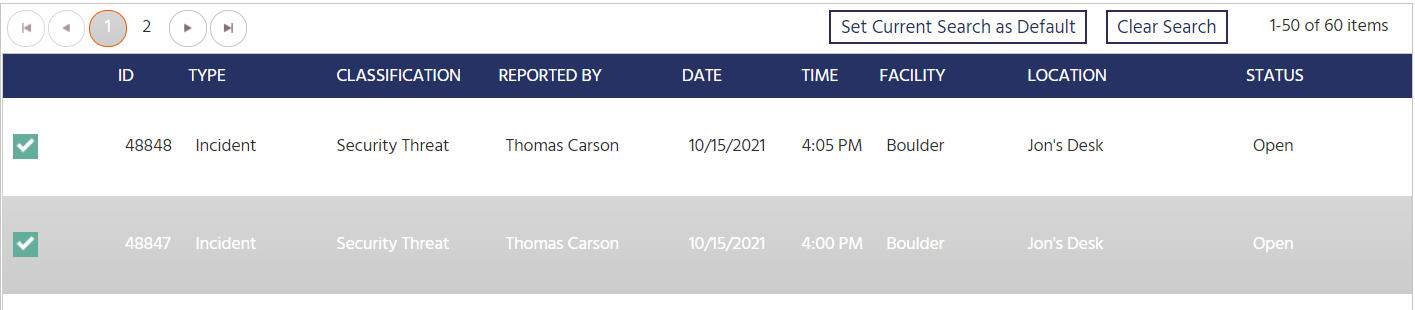
Note: You may select as many reports as you would like to merge, as long as they are the same incident with the same date and facility and are in “Open” status.
Selecting a Primary Report
Once you have selected all of the reports that you would like to merge, they will appear in the middle of the page, between the search fields and the complete list of reports.
-png.png)
Next, you will need to select a “Primary” report. The primary report will retain all of the data and OSHA logs for the final, merged report. To select a report as the “Primary” report, click the checkbox next to the report number in the PRIMARY column.
Reports that are not selected as the “primary” report will attach witness reports and/or investigations to the primary report.
Removing a Report from the Merge List
If you would like to remove a report from the list, click the red “X” to the right of the incident.
-png.png)
Canceling a Merged Report
To cancel merging reports, click on the text box Cancel.
Completing a Merged Report
Once you have selected the reports you would like to merge and selected the primary report, click Save. A pop-up window will appear, “Are you sure you want to merge these reports? This cannot be undone.”
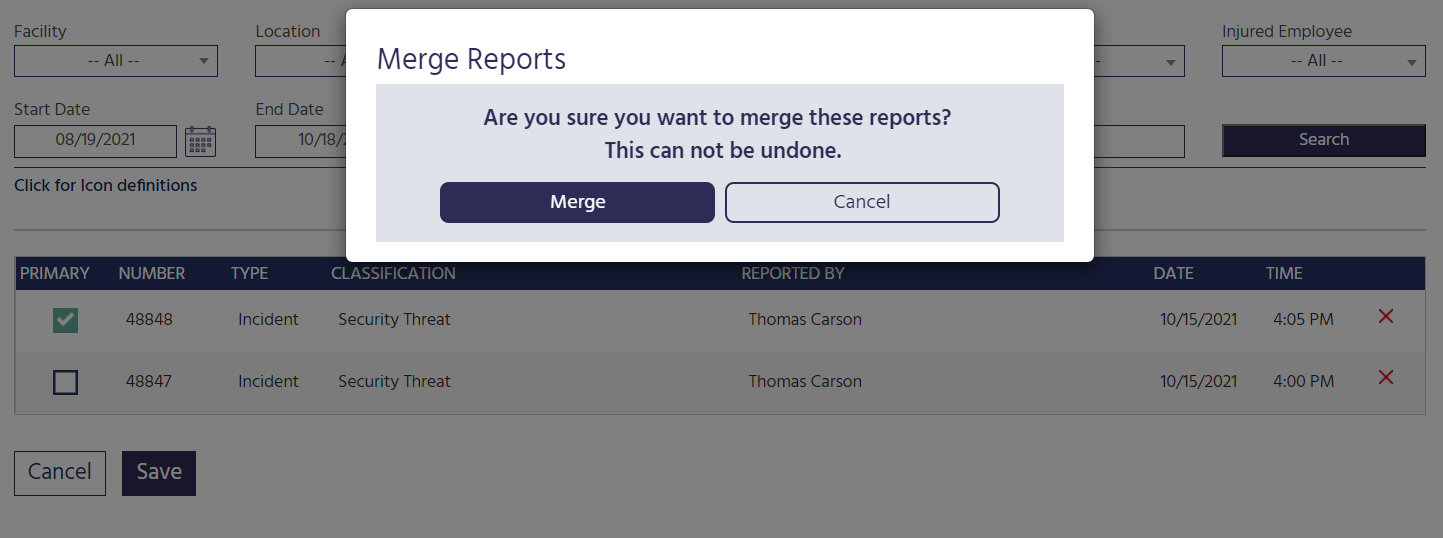
- To merge the reports, click Merge.
- You will be taken to the Report Management page of the primary report with the additional attachments from the reports that were merged.
- To cancel merging the reports, click Cancel and you will be returned to the Supervisor Portal page.
NOTE: The merged report will retain the incident number of the primary report that was selected.
