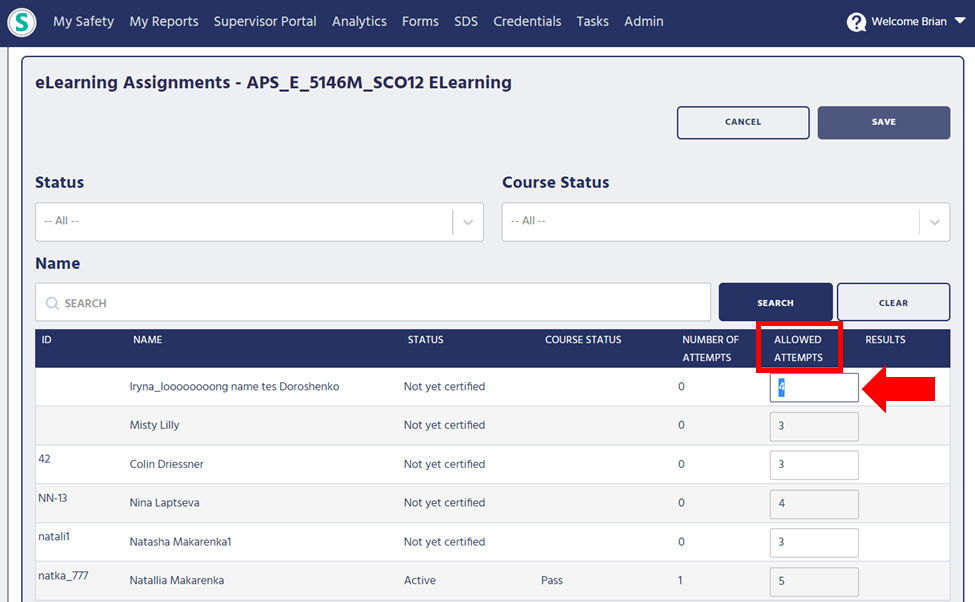Using the eLearning Assignments Page
The eLearning Assignments Page gives Credential Admin the ability to view all users' eLearning course results, number of views attempted, and the option to add additional views.
How to access the eLearning Assignments Page
Only users with the "Credential Admin" role can access the eLearning Assignments Page. This page is located in the Credentials module, under the "Open Credential Manager" tab.
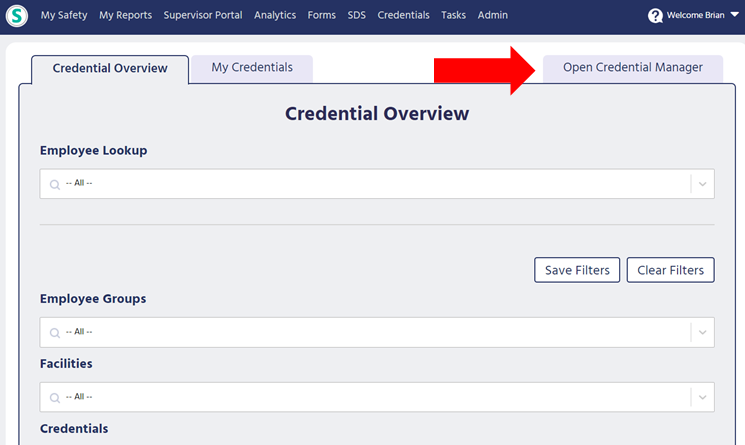
How to use the eLearning Assignments Page
First, you will be asked to select an eLearning credential.
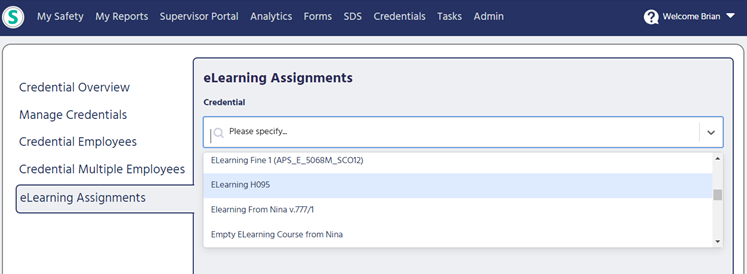
After Selecting an eLearning credential, you will be taken to the assignments page. Here you will automatically see everyone who was assigned that specific credential. You will also be able to see the following metrics for each user.
- ID
- Name
- Status
- Course Status
- Number of Attempts
- Allowed Attempts
- Results
If a user runs out of views (allowed attempts) for a specific course, the Credential Admin can adjust their views and give them more attempts if they choose to do so. There is no limit to the number of additional views that can be issued after the original number of attempts has been reached.