Credential Task Alerts and Notifications
This article will walk you through how to adjust and configure credential task alerts and notifications.
How to configure credential alerts and notifications
Users with the Credential Admin role can now configure different task alerts for each individual credential.
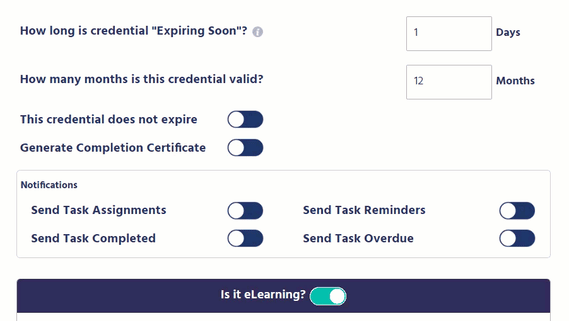
Credential Admin can turn on/off task alerts for the following:
- Send Task Assignments
- If enabled, employees will receive an assigned task email informing them that they have been assigned a new credential task.
- Send Task Reminders
- If enabled, employees will receive task reminder emails until the credential task has been completed. The frequency will be:
- 4 weeks from the due date.
- 3 weeks from the due date.
- 2 weeks from the due date.
- 1 week from the due date
- 3 days from the due date.
- The day the task is due.
- If enabled, employees will receive task reminder emails until the credential task has been completed. The frequency will be:
- Send Task Completed
- If enabled, employees will receive an email notification once the credential task has been completed.
- Send Task Overdue
- If enabled, employees will receive an email notification until the task is completed. The frequency will be:
- 1 day after the due date
- Every 3rd day until it has been completed.
- If enabled, employees will receive an email notification until the task is completed. The frequency will be:
**Note: If configured to the ON position. Employees assigned the credential will receive those specific email alerts and notifications. Even if task email notifications are turned off, users will still be assigned credential-related tasks.
