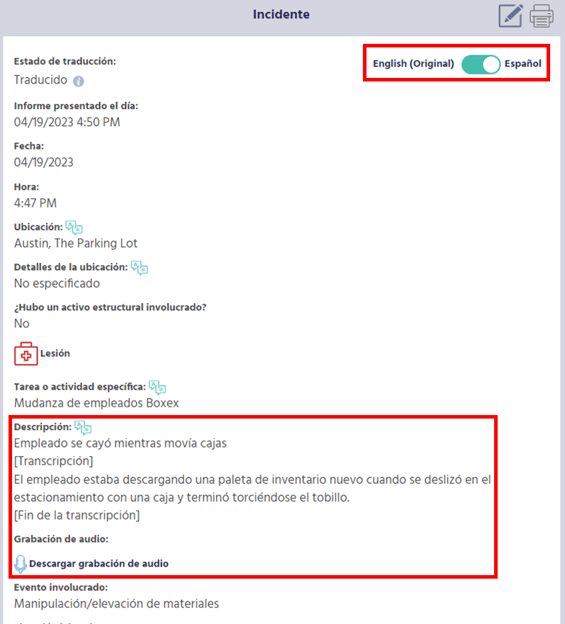Sospes now automatically transcribes audio files attached to reports!
When a user submits a report with an audio file attached, Sospes will automatically transcribe the recording. Once the audio file has been transcribed, those with access to the report in the Supervisor Portal will be able to view the transcription and also download the audio file in the report.
Transcribed audio file available in the report:
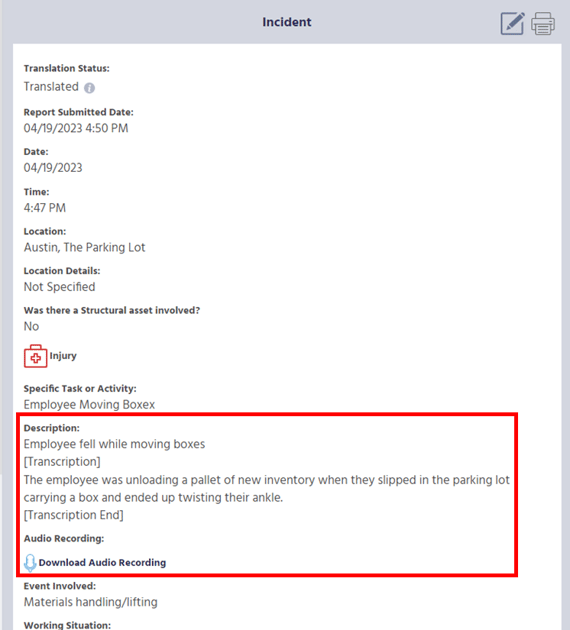
If your Sospes environment is configured for multiple languages, Sospes will automatically transcribe and translate the audio file when submitted. Users will be able to read the transcription in the original language or the translation in their preferred language.
Transcribed audio file with translation toggle available in the report: