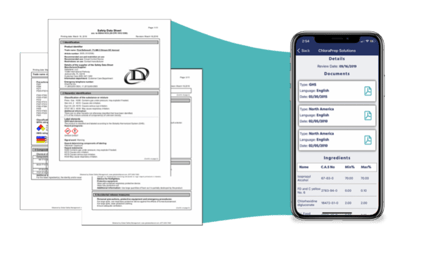2021.2 - Customer Success Portal, SDS Approvals, Workers' Comp Alert
Check it out...Sospes has been updated!
Greetings!
We've heard you loud and clear! And we will continue to do so. With our latest update we've added an all new portal for customer success, new SDS functionality, a new workers' comp alert and a whole lot of other product enhancements!
|
New Sospes Customer Success Portal An easy place for you to find helpful tools and ask support questions. Admin users now have access to the Sospes Customer Success Portal, which is hosted on Freshdesk. Admin users will notice a new "Contact Customer Success" button in the Admin menu. Clicking on this button will redirect you to the new Customer Success Portal where you can open a support ticket, check on previous tickets, review user guides, access past & current release notes and view FAQ's about Sospes! Also coming soon is a user group forum. |
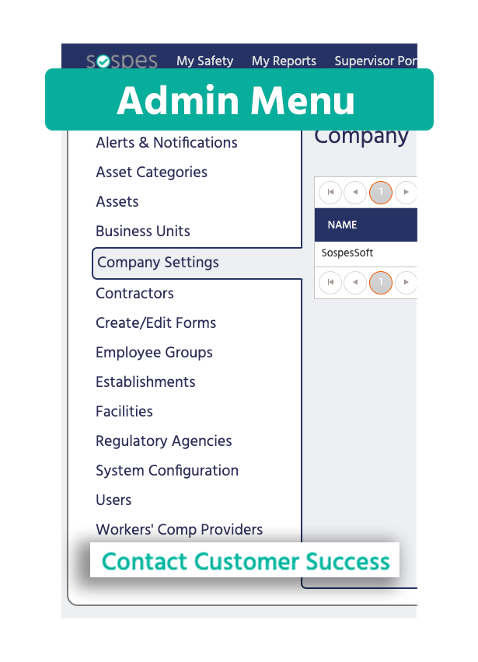 |
Signing up for the Customer Success Portal
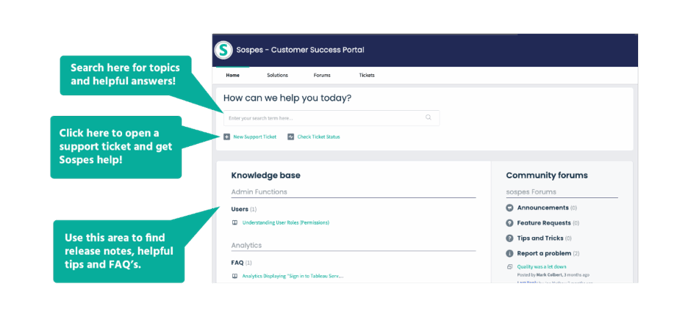 There are several elements of the new Customer Success Portal that you can use. As the first step, we recommend that you create an account within Sospes.Freshdesk. This can be done by clicking the SIGN UP button in the top right corner of the Sospes.Freshdesk page. Creating a Sospes.Freshdesk account will allow you to submit tickets, check on ticket statuses and contribute to the Sospes user discussion boards. You may also receive alerts whenever an update is added to one of your requests!
There are several elements of the new Customer Success Portal that you can use. As the first step, we recommend that you create an account within Sospes.Freshdesk. This can be done by clicking the SIGN UP button in the top right corner of the Sospes.Freshdesk page. Creating a Sospes.Freshdesk account will allow you to submit tickets, check on ticket statuses and contribute to the Sospes user discussion boards. You may also receive alerts whenever an update is added to one of your requests!
When creating a Sospes.Freshdesk account, make sure to use your company email. Specifically use the email that you most commonly use to interact with Sospes Customer Success currently. Doing this will ensure that all of your communication with Sospes is organized and kept together.
Safety Data Sheet (SDS) Approvals
New workflow that can be configured to give SDS admins more control over the SDSs that are added to their library.
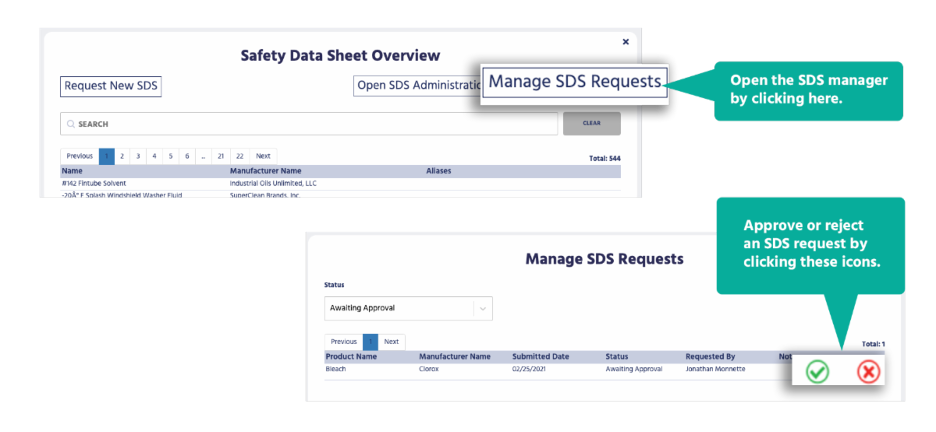
The Sospes SDS module allows companies to maintain their entire SDS binder digitally. This makes things more organized but also our team of SDS experts are constantly reviewing and updating the SDSs for you so that you no longer need to worry about them. Adding a new SDS to your library is as easy as clicking the "Request SDS" button from the SDS screen. Any employee can do this. The new workflow added with this update allows users with the SDS Admin role to either approve or reject these SDS requests. To view outstanding SDS requests, you must have the SDS Admin role. Users with the proper role will see a "Manage SDS Requests" button at the top of the SDS Overview screen on go.sospes.com.
If you would like to utilize this functionality, please contact Sospes Customer Success and ask for SDS approvals.
New Alert Type - Workers' Compensation Injury
Send a text or email alert whenever an injury is determined to be covered by Workers' Compensation.
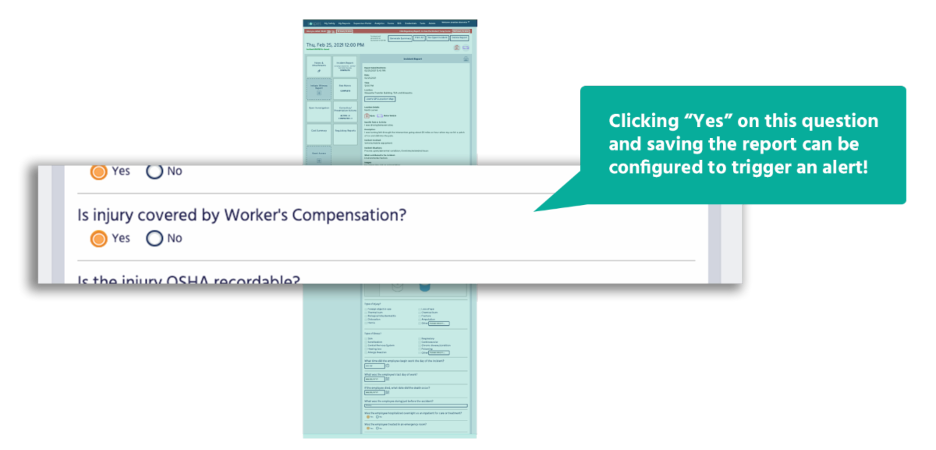
This new alert can be configured in the admin menu under Alerts & Notifications and is specific to Workers' Compensation injuries. Whenever an injury is reported in Sospes, an entry is created in the Supervisor Portal. Opening up that injury report in the Supervisor Portal will take you to the incident management screen. While viewing the submitted report, scroll down to the injury information section to where there is question that says "Is injury covered by Worker's Compensation?" Clicking "Yes" and then saving the report will immediately send this notification as specified in the Alerts & Notifications menu.
Other items added in the release:
- Preventative/Corrective Actions have been renamed to Corrective/Preventative Actions to match industry practice.
- Employee Groups has been created as a way to organize learning management assignments. Contact Sospes Customer Success if you would like to know more.
- Print screen for tasks has been expanded to include more information.
- Business units have been created as a way to add another level of reporting. Contact Sospes Customer Success if you would like to know more.
- Notes/Attachments UI has been improved to be more user friendly.
- Miscellaneous performance enhancements and improvements.
In other Sospes News:
Friends don't let friends use other SDS providers.
|
|
Safety Data Sheet (SDS) Management Right in your Sospes app! |
|
Hi Friend! How are you managing your SDSs today? Wouldn't it be easier if they were all located in your Sospes app and automatically checked for manufacturer updates for you? |