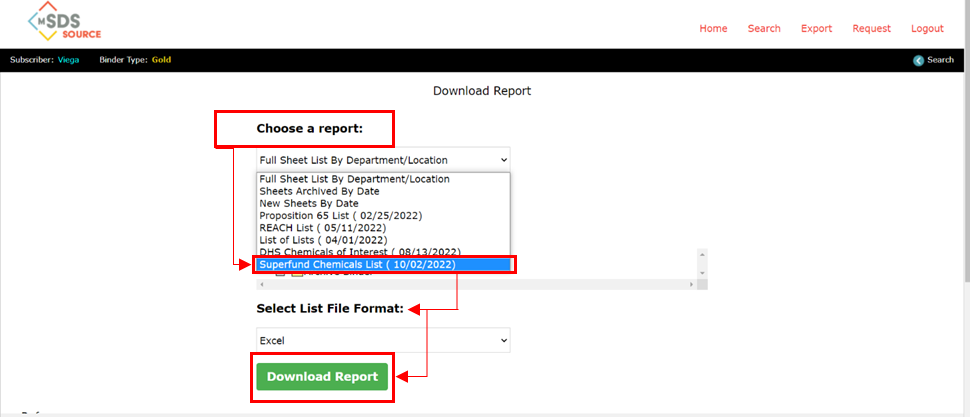How to export a Superfund SDS report
This article will walk you through how to access and export this report from mSDS.
Superfund Chemical Report
SDS Admins are able to generate and export a Superfund Chemical Report using the Sospes SDS Module. This report contains a chemical description range for any of your current products that contains a Superfund Chemical. Only those who have the "SDS Admin" role can access this report.
To generate and export this report, follow the steps below.
- Go to the SDS module.
- Click on "Open SDS Administration" *only users with the SDS Admin role will see this.

- Once you have landed on the mSDS Source homepage, you will want to select the "Reports" tab located near the upper righthand corner of the page.

- On the next page you will see a header that says "Choose a report", click on the dropdown arrow below to extend the list of reports.
- Select the "Superfund Chemicals List"
- Next, choose the file format you would like to export the report in to
- Press "Download Report"